General info
The installation of the TickTrader Win terminal includes the Win Terminal itself and the Algo server.
Algo Server is a module of a TickTrader Algo Studio application which is developed for automated trading. The server allows you to launch trading bots including a basic set of ready-made bots and bots written by a user. The bots on the Algo server can be managed using the Win terminal.
Algo Server's submodules:
- Algo Server: service launched on a remote server to manage the constant bots’ execution.
- TT Algo Web Console: page on the Internet, necessary to visualize the performance of bots and simplify their management
- Algo Configurator: application for configuring TickTrader Algo Server and TickTrader Algo Web Console
In addition to bots, the TickTrader platform also includes analytical tools such as technical indicators. Indicators can be added to the charts of the trading terminal.
The TickTrader terminal includes a wide range of built-in indicators. Also, users can write their own indicators, which can be loaded to the trading terminal.
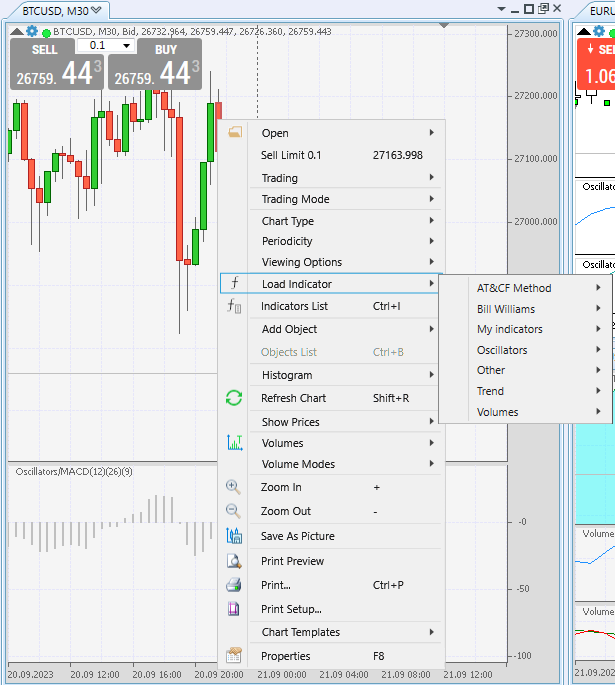
The TickTrader terminal includes a wide range of built-in indicators. Also, users can write their own indicators, which can be loaded to the trading terminal.
Note! The bots are launched on the Algo server (and can work even if you close the terminal), indicators are used in the terminal (when the terminal is closed, their work stops).
Related Articles
ECN — General Overview
ECN stands for Electronic Communications Network. Due to the Forex market being largely unregulated, there is no central exchange for Forex and trading is performed on an OTC (Over The Counter) market. ECN trading gives you direct access to the Forex ...User Profile & Settings
The User Profile contains general information about the trading account, Common settings of the Web Terminal, settings of the Trade, Level II, Chart, Last Trades, World Markets Clock, and Notifications/Push-Notifications settings. To open the User ...Accounts
Accounts screen The Accounts screen allows you to manage all your accounts registered and accessed with the application. There are two tabs on the 'Accounts' screen: Main Account: All the user's trading accounts linked to the Main account. ...User Account Management
How to edit the account Trader's Password? A user can change the trader's password for the selected trading account (live/demo) in the TickTrader Web Terminal. To do this: Go to the Settings to the left of the TickTrader account number. Select User ...Balance
Cash accounts Balance includes the following information: User account info and Assets. User Account Info Account: User's account number. Name: User's name. Email: User's email registered with the Broker. Type: Trading account type (Cash). Server ...